Support
Our helpful team win awards for their outstanding customer service.
We aim to respond to all enquiries within an hour (office hours).
Support is free and delivers personal, friendly service every time.
Our helpful team win awards for their outstanding customer service.
We aim to respond to all enquiries within an hour (office hours).
Support is free and delivers personal, friendly service every time.
The Data
Costs and Payments
API
The risk is small and we do provide a way to make it secure. There are two ways to reduce the risk of your token being abused :
- Our system allows a token to be locked to a specific domain(s). Usage on any other domains will be denied.
- Use a data relay script on your own server. This will hide your token on your server and you can implement additional security there.
This answer assumes you are using the client side JavaScript integration. If you are using a server side integration, it will not be applicable as your token is then already hidden in your server-side code.
When you purchase credits, the same access token is activated and can then be used for postcode lookups on a live system.
Your developers will need the access token in order to add (integrate) the postcode lookup to your application or website.
{"line1","line2","line3","line4","locality","Town/City","County"}.
Support
Integration
Step 1: – Include JS File
Include pas66.functions.js in your website.
Step 2: – Request for authorization code and IP Address(es) whitelisting on the form below.
Step 3: – Call findpostcode from JS
Pass the required parameters for this function, authorizationcode and postcode.
Step 1: – Call webservice using HTTPWebRequest
URL: http:/api.pas66.com/?authCode=xxxxx&rqType=findpostcode&postcode=xxxxxx
You must provide values for these parameters: authCode and postcode
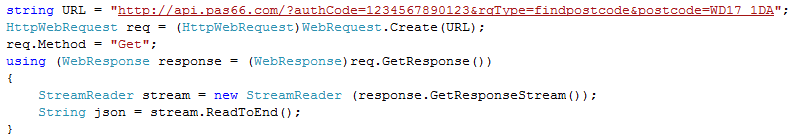
Step 2: – Request for authorization code and IP Address(es) whitelisting here.
FAQS
The Data
Costs and Payments
API
The risk is small and we do provide a way to make it secure. There are two ways to reduce the risk of your token being abused :
- Our system allows a token to be locked to a specific domain(s). Usage on any other domains will be denied.
- Use a data relay script on your own server. This will hide your token on your server and you can implement additional security there.
This answer assumes you are using the client side JavaScript integration. If you are using a server side integration, it will not be applicable as your token is then already hidden in your server-side code.
When you purchase credits, the same access token is activated and can then be used for postcode lookups on a live system.
Your developers will need the access token in order to add (integrate) the postcode lookup to your application or website.
{"line1","line2","line3","line4","locality","Town/City","County"}.
Support
For Developers
Integration
Step 1: – Include JS File
Include pas66.functions.js in your website.
Step 2: – Request for authorization code and IP Address(es) whitelisting on the form below.
Step 3: – Call findpostcode from JS
Pass the required parameters for this function, authorizationcode and postcode.
Step 1: – Call webservice using HTTPWebRequest
URL: http:/api.pas66.com/?authCode=xxxxx&rqType=findpostcode&postcode=xxxxxx
You must provide values for these parameters: authCode and postcode
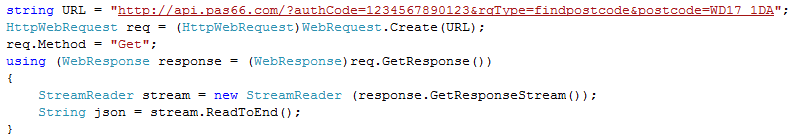
Step 2: – Request for authorization code and IP Address(es) whitelisting here.
-
- Contact Us
- info@pas66.com
- 020 7193 2159
© PAS 66 is the trading name and trademark of Ventura Incorporated.


